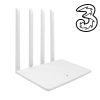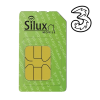How to fill in debit order form? (Only Required if you would like to Update or Change your Debit Order Information)
Please login to your account on siluxmobile.co.uk Go To “My Account” on our website and select “Change Debit Order Information” Note: This is not required if this is a new account / or order, as when we send you the Order Confirmation, you will get a Debit Order form to complete.
How to make payment for month to month SIM cards
Please login to your account on siluxmobile.co.uk Go To “My Account” on our website and select “Current Orders” Select the Month to Month Sim Order you would like to make payment on, and view the expiry date of the SIM card. You can then choose to make “Manual Payment for that item.
How do I extend my month to month sim contract?
Please login to your account on siluxmobile.co.uk Go To “My Account” on our website and select “Current Orders” Select the Month to Month Sim Order you would like to make payment on, and view the expiry date of the SIM card. You can then choose to make “Manual Payment for that item. If you do […]
How do I extend my current contract to longer contract?
Please kindly email us on myaccount@siluxmobile.co.uk and request a longer contract extension, and we will be in contact with you to confirm everything with you. Note : Our processing team and financial team are closed on weekends and bank holidays. Any orders placed over weekdays and banking holiday will only be processed on the […]
Can someone else take over my current contract ?
Yes, they can, subject to a credit check and if the person is approved by Silux Mobile as an approved customer.
How to transfer my current account to someone else?
Please kindly email us on myaccount@siluxmobile.co.uk and request this, and we will then be in touch with you to assist you with the process.
What do I do when my current contract is going to expire?
Please go to www.siluxmobile.co.uk and click on. My Account. Go to Current Orders and review the expiry date of your orders. You will not need to do anything if you don’t want to, as your contract will continue month to month after your contract term completes. If you wish to take a new contract out, […]
Simple FAQ – 2
Simple FAQ Content – 2
Simple FAQ
Simple FAQ Content