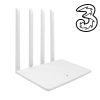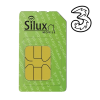What lights should I see when I switch the Silux Mobile Broadband LITE Router on?
On Power Switching On, the Silux Broadband Lite Router will have a Red Light on. After 30 seconds, it will begin searching for a Network Connection – Flashing Green Once connected to the Internet – Solid Green or Blue Light will be visible on the Router (Please Note – We sometimes offer different models of […]
Moving your number to us
Call or text your current provider or network to request a mobile PAC code. A PAC code should be given to you immediately over the phone or within two hours by text. … Once you have received this, supply us with your PAC Code and Mobile Number, and your Number will be transferred or ported […]
I have tried everything, but I still cannot get it to work, what do I do now?
Ensure you are using the Mobile Broadband Lite Router at the Postal Address you ordered it for. If you have taken the Mobile Broadband Router with you on holiday or at a different location within in the UK, away from your postal code, we might not support that location. Please check the Network Coverage on […]
There are no lights on the Broadband Router LITE
Once you switch the Mobile Broadband Router on, a Red Light will Switch on. This will change to Green Flashing as it is loading. Please give it a few seconds to switch on. Once the light becomes solid, then the Mobile Broadband Router is connected to the network and is connected to the internet. If […]
How do I choose the right Broadband Package for me and my needs?
Please follow the below recommendations when choosing a broadband package. (If you have more questions, feel free to contact us) Broadband LITE (if you using it for…) Email download YouTube viewing Browsing the internet Broadband Premium (if you using it for…) On Line Gaming Streaming including Netflix, ITV, BBC and and so on […]
Are my Parental Controls Activated?
As a standard precaution, all Silux Mobile Broadband Sims and Equipment is shipped with the Parental Controls activated, to prevent the accidental viewing of adult content by children. If you wish to remove the Adult Content Filter, please kindly login to your account on www.siluxmobile.co.uk and go to the My Account and select the Current […]
Can I cancel if I am not happy?
You have the first 14 days to cancel when you order a contract of any length.
How do you cancel your contract ?
We require 30 days notice as per our Terms and Conditions to cancel a contract. If the contract is within 30 days of its completion, please email us notice on cancellations@siluxmobile.co.uk If the contract is not near completion of its term, then you would need to email us on cancellations@siluxmobile.co.uk and request Early Termination Charges […]
How to Join / Register
Thank you for your interest in Silux Mobile Broadband We offer various packages to suit everyone’s individual needs and requirements. If you thinking of joining us, please follow the simple steps below… Register an Account with us, by going to Register Page. Complete all the information. Once you have completed the Information, you will need to […]
How do you return our equipment after cancellation ?
When you have notified us that you wish to cancel, as described in above, we will email you a Return Shipping Label to your registered email address. You will need to return the items within 5 days, otherwise charges can be charged to you for Non Return of Equipment, which is outlined in the Repairs […]