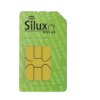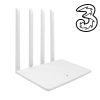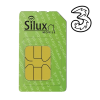FAQ
- How do I extend my current contract to longer contract?Please kindly email us on myaccount@siluxmobile.co.uk and request a longer contract extension, and we will be in contact with you to confirm everything with you. Note : Our processing team and financial team are closed on weekends and bank holidays. Any orders placed over weekdays and banking holiday will only be processed on the next working day and will be shipped the following day. For example you ordered Saturday and Sunday , processing team will start on the Monday and ship it out on Tuesday, due to we need you as customers co operations to complete the necessary paperwork before any orders are shipped out to you. Only general enquiry and general support team are available over weekends.
- How to transfer my current account to someone else?Please kindly email us on myaccount@siluxmobile.co.uk and request this, and we will then be in touch with you to assist you with the process.
- Can someone else take over my current contract ?Yes, they can, subject to a credit check and if the person is approved by Silux Mobile as an approved customer.
- What do I do when my current contract is going to expire?Please go to www.siluxmobile.co.uk and click on. My Account. Go to Current Orders and review the expiry date of your orders. You will not need to do anything if you don’t want to, as your contract will continue month to month after your contract term completes. If you wish to take a new contract out, please email help@siluxmobile.co.uk and they will reply and assist you with a new contract, or you can contact our offices telephonically. If you want to cancel your contract as its nearing the end of the term, you will need to email us on cancellations@siluxmobile.co.uk and give us 30 days notice.
- How do I check if our services is in my area ?On the website, www.siluxmobile.co.uk, go to Network Coverage. You can check the coverage for all 3 Networks we make use of, including Three, Vodafone and O2.
- How do I register an account with Silux Mobile ?Please go to our website, www.siluxmobile.co.uk and select Register. Complete all the information requested and ensure you do not miss anything. Once you completed, you will need to fill in the OTP (One Time Pin) - This is a text message sent to your mobile phone numb er you entered as a Code. Finally, go to your email and look for the email from Silux Mobile, (sometimes found in Junk or Spam folders) Click on Activate and you are complete. Now you can login and place orders or view My Account.
- How long does it take to get my order ?Order Processing take 1~2 working days. (This excludes weekends, bank or public holidays) We then ship with Royal Mail Tracked 48, which is 2~3 days. Therefore the average is 3~4 days to receive your order.
- What is your cooling off period for trying out our products?You have 14 Days to test the product and cancel the contract, if you not happy with the performance.
- How long does shipping take?We ship with Royal Mail Tracked 48, as standard which is 2~3 days, unless you request Tracked 24, or Special Delivery, which is at an additional cost.
- Can I keep the broadband router after I finish the contract ?No, all equipment remains the property of Silux Mobile and will need to be returned. However please enquire if you wish to keep it, as if a contract is completed, the equipment can be purchased a very high discounted prices.
- How do you return our equipment after cancellation ?When you have notified us that you wish to cancel, as described in above, we will email you a Return Shipping Label to your registered email address. You will need to return the items within 5 days, otherwise charges can be charged to you for Non Return of Equipment, which is outlined in the Repairs and Replacements
- How do you cancel your contract ?We require 30 days notice as per our Terms and Conditions to cancel a contract. If the contract is within 30 days of its completion, please email us notice on cancellations@siluxmobile.co.uk If the contract is not near completion of its term, then you would need to email us on cancellations@siluxmobile.co.uk and request Early Termination Charges breakdown that will become due if you wish to Early Terminate the Contract. You can only give e us a maximum of 30 days notice.
- How do I sign the contract?
- You are sent the Order Confirmation and Debit Order to review and sign by a 3rd party digital signature, called Eversign.
- Please sign this document on your computer / Phone or Tablet, and then ensure you press “Finish” or “Complete” on the top right of the screen, to ensure its processed.
- How do I extend my month to month sim contract?
- Please login to your account on siluxmobile.co.uk
- Go To “My Account” on our website and select “Current Orders”
- Select the Month to Month Sim Order you would like to make payment on, and view the expiry date of the SIM card.
- You can then choose to make “Manual Payment for that item.
- If you do not make payment before the expiry date, the sim will automatically get cancelled after 30 days.
- How to make payment for month to month SIM cards
- Please login to your account on siluxmobile.co.uk
- Go To “My Account” on our website and select “Current Orders”
- Select the Month to Month Sim Order you would like to make payment on, and view the expiry date of the SIM card.
- You can then choose to make “Manual Payment for that item.
- What happens if my internet speed is poor ? (Mobile Broadband - LITE / Premium)
- If your internet speed is poor, try different locations within your home and compare. Ensure to leave the Mobile Broadband Router in each location for at least 30 minutes, as the network needs to settle, and will become increasingly stronger once the network settles its communication speeds with the Mobile Broadband Router.
- If you have another router, they can interfere with each other, so keep them as far apart as possible.
- The suggested locations to try are upstairs or on a table in the living or dining rooms.(near windows does not necessarily improve the signal, but it is always worth a try.
- Never place the Mobile Broadband Router in the kitchen areas where they will be near high temperatures such as ovens, stoves and other similar items.
- Never place the Mobile Broadband Router on the floor. The floor can sometimes offer the weakest signal.
- Always keep the Mobile Broadband Router away from direct sunlight, as high temperatures can degrade its performance long term.
- How to fill in debit order form? (Only Required if you would like to Update or Change your Debit Order Information)
- Please login to your account on siluxmobile.co.uk
- Go To “My Account” on our website and select “Change Debit Order Information”
- Note: This is not required if this is a new account / or order, as when we send you the Order Confirmation, you will get a Debit Order form to complete.
- Where do I locate the Mobile Broadband Mobile Broadband Router in my home ? (LITE or Premium)
- It is always important to locate it in a central location in the home.
- Place it next to a window, or on a table however never place it on the floor, as the signal can be the weakest on the floor.
- There is no need to place it close to your television or other devices, as the Wifi range is relatively strong, unless the Mobile Broadband Router experiences disturbances or interference, then you might need to place it closer to your devices.
- Network Coverage at my Post Code, Lite - 4G, Premium - 5G How do I know what speed I will get?Enter your post code on Network Coverage The result will show you the following;
- If we in your area and the relative signal for each network we support namely Vodafone, O2 and Three.
- Due to many factors including environmental factors, we cannot guarantee any speed however the guideline of what you should expect is as follows;
- How to Join / RegisterThank you for your interest in Silux Mobile Broadband We offer various packages to suit everyone's individual needs and requirements. If you thinking of joining us, please follow the simple steps below...
- Register an Account with us, by going to Register Page. Complete all the information.
- Once you have completed the Information, you will need to Send a One Time Pin, this is a Number that would have been sent to the Mobile Number you entered on registration.
- Enter the One Time Pin Number and Submit.
- Lastly, you will need to check your email account, for an email we would send you to “Activate” your account with us.
- (Sometimes this goes to your Junk or Spam Folders)
- Once this is complete, you ready to Sign In.
- Once Signed In, you can choose your Package that you would like.
- You will need to Fill in a Credit Application and Submit all your information including the Bank Account you would like Debited monthly.
- On Checkout, you will be prompted to pay the Setup Cost (if any). If there is no Setup Cost, no payment will be required.
- We will then notify you within a few hours that your account is approved.
- We will send you an Order Confirmation Document, which include all your personal information as you shared it with us as well giving you a full breakdown of your order, the length / term of the contract, and all associated costs.
- You will need to agree to Our Terms and Conditions and Complete the Debit Order.
- Your order will be Shipped with Tracked 48 on Royal Mail as soon as your account is approved, and a Tracking no, will be sent to you for your reference. (Unless you choose a different shipping option on checkout of your order.
- How do I choose the right Broadband Package for me and my needs?Please follow the below recommendations when choosing a broadband package. (If you have more questions, feel free to contact us) Broadband LITE (if you using it for…) Email download YouTube viewing Browsing the internet Broadband Premium (if you using it for…) On Line Gaming Streaming including Netflix, ITV, BBC and and so on Browsing the internet Email download YouTube viewing
- Are my Parental Controls Activated?As a standard precaution, all Silux Mobile Broadband Sims and Equipment is shipped with the Parental Controls activated, to prevent the accidental viewing of adult content by children. If you wish to remove the Adult Content Filter, please kindly login to your account on www.siluxmobile.co.uk and go to the My Account and select the Current Ordered item. Select the check box to remove Adult Content Filter. This generally takes 24 hours to process on a working day. Alternatively you can contact Customer Services through our chat services on www.siluxmobile.co.uk or on email, and we will be happy to remove it immediately.
- What lights should I see when I switch the Silux Mobile Broadband LITE Router on?
- On Power Switching On, the Silux Broadband Lite Router will have a Red Light on.
- After 30 seconds, it will begin searching for a Network Connection - Flashing Green
- Once connected to the Internet - Solid Green or Blue Light will be visible on the Router
- There are no lights on the Broadband Router LITE
- Once you switch the Mobile Broadband Router on, a Red Light will Switch on. This will change to Green Flashing as it is loading. Please give it a few seconds to switch on. Once the light becomes solid, then the Mobile Broadband Router is connected to the network and is connected to the internet.
- If no lights switch on, ensure the UK Power Plug Adaptor is plugged in correctly to the wall socket, and switched on. If this is all correct, try another item in the same wall socket to ensure the plug socket is operational. If everything is correct, please contact Silux Mobile Customer Services to assist in resolving this for you soonest.
- I have tried everything, but I still cannot get it to work, what do I do now?
- Ensure you are using the Mobile Broadband Lite Router at the Postal Address you ordered it for. If you have taken the Mobile Broadband Router with you on holiday or at a different location within in the UK, away from your postal code, we might not support that location. Please check the Network Coverage on our website to ensure we cover this area, if it is a different postal code, from when you applied for the account to ensure we support that location.
- Once you switch the Mobile Broadband Lite Router on, the light on the Mobile Broadband Router will come on after a few seconds, it should start flashing, while it’s looking for the network. Please give it a few seconds to switch on. Once the light becomes solid, then the Mobile Broadband Router is connected to the network and is connected to the internet.
- The Green light should never remain flashing as this indicates there is no internet connection and you would need to contact Silux Mobile to assist.
- Can I cancel if I am not happy?You have the first 14 days to cancel when you order a contract of any length.
- Moving your number to usCall or text your current provider or network to request a mobile PAC code. A PAC code should be given to you immediately over the phone or within two hours by text. ... Once you have received this, supply us with your PAC Code and Mobile Number, and your Number will be transferred or ported to us within 24 to 48 hours.